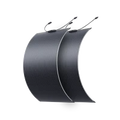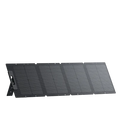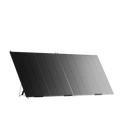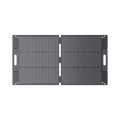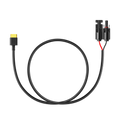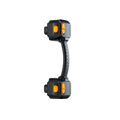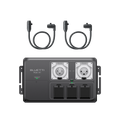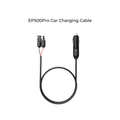The Australian homes are now being struck by power cuts annually. Your job halts and children are slow in completing their homework. Live performances go offline and cell phones get dysfunctional. This is fixed today by the right backup power for router. A small power supply is all that is required in your router and modem. In addition, how to keep Wi-Fi running during power outage is hassle-free. Being connected everywhere is made possible by simple-based portable power stations.
Understanding Why Wi-Fi Fails in Outages
Most power outages do not affect your internet connection. The issue occurs within your own home instead. Finding out why makes you fix things quick.
The majority of the providers of the internet now have backup power systems. Their web remains fully operational, even when your local street turns black. Fiber and cable lines continue to work even when there is no power at home. The actual problem is the home equipment going dead of power.
Your router and modem are the vulnerable points, in this case. Each device requires power of the wall to operate. In cases where power is cut off, they go dead in a few seconds. The connection dies away as these boxes stops functioning fast.
Modem is what links your house to the internet company. It transforms the external signal into data that is used. Such data is then transmitted by the router as wireless signal. Their job can not be done without power.
Common Outage Patterns in Australia
The Australian houses experience various forms of outages annually. The blackouts that occur most around the country are due to summer storms. These tend to be shorter only in 30 minutes or three hours.
The power grid is also stressed due to winter cold. Outages in country areas are also longer because of bush fires. It is better to know the trends of your area.
Minor outages require other solutions as opposed to the major ones. A small-sized battery address short cuts quite well. Longer-based blackouts require larger power backup instead.
Immediate Backup Power Options
Quick fixes are pivotal as they get your internet going again in a few minutes. These are very good in the majority of Australian houses.
UPS Battery Backup Systems
A UPS offers your router modem backup power immediately. These are mini boxes that are located between your devices and walls. They also charge their battery when there is normal flow of power.
At the loss of power, the UPS changes to battery fast. Nor does your gear ever lose power on changing. The routers are easily maintained at 2-4 hours within most units.
Key benefits include:
- No configuration required following initial connection.
- Noise free operation.
- Shields equipment against power surges, as well.
- Small size can fit anywhere.
| UPS Type | Runtime | Cost Range | Best For |
| Mini UPS | 2-4 hours | $50-$150 | Router and modem only |
| Standard UPS | 4-8 hours | $150-$400 | Router, modem, plus laptop |
| Large UPS | 8-12 hours | $400-$800 | Full home office setup |
In Australia, small UPS units cost less than AED 150. For regular modems and routers, the units ensure they remain energized for hours safely. This takes care of the majority of city blackouts with ease.
Mobile Hotspot as Quick Fix
Your cell phone has quick internet backup during outage periods. A majority of the phones are capable of sharing their mobile data connection. This aspect is referred to as mobile hot spot or tethering.
Enable hot spot in the settings menu of your phone. That acts as the ordinary WiFi, allowing other gadgets to connect to it. With the help of cell network, your laptop and tablets remain online.
But there are huge restrictions to mobile hotspots you should be aware of:
- Consumes phone battery quite rapidly.
- Use the smartphone data package very fast.
- Reduced speed in comparison with home internet.
- Fixed number of interconnected devices.
Mobile hotspots are to serve as a backup. Apply it in the case when other alternatives are not yet available. Save that phone battery and data package for important tasks.
Advanced and Long-Term Solutions
Big power backup should have heavy fixes compared to basic UPS. These alternatives deal with long outages which are not hourly but days.
Portable Power Stations
The home backup was transformed by modern portable power stations. These giant batteries are able to power a day or two or more on clean power. They are so much superior to the ancient petrol generators.
Power stations provide numerous types of outlets simultaneously. You can run router, modem, laptop and lights simultaneously. Silent running entails no sound that is annoying your neighbors.
Rechargeable batteries have a long life span when well maintained. They can be recharged by using solar panels during the day. This provides you with really unlimited backup power.
BLUETTI Apex 300 for Home Internet Backup
BLUETTI Apex 300 provides large backup power for internet purposes and more. This unit transmits 3,840W output with a total size of 2,764.8Wh. With it, you're assured of having your overall house network operating for several days.

Important characteristics making it stand out when there is an outage:
- Supplies power to router and modem at least 78 hours at a time.
- Supplier to 9 devices at the same time.
- Switchover ( 20ms) is swift as instant UPS backup.
- Scalable capacity, increasing to 58kWh in total.
- The solar charging capability offers limitless power supply.
- Monitor every stuff from your phone via the Smart app.
The Apex 300 does not deal with internet only. It turns on your refrigerator, electric lights and even running fans, at the same time. Medical devices can also be included here.
Design is simple and requires only a few minutes to set up. Install it close to your network equipment so as to hook it easily. The UPS 20ms operation is protective to even rapid flickers.
Long battery life implies 17 years of good service. Safe battery cells produce constant power. It is tested to army grade which means that it is not affected by Australian weather.
BLUETTI Elite 100 V2 for Portable Backup
The BLUETTI Elite 100 V2 has lighter portable internet backup power. Weighing 11.5kg, it is easy to move anywhere you want it. But, this mini-unit carries 1,024Wh size within.

Ideal for flats, small-sized offices or campers/travelers who require backup. The1,800W power can cover all normal networking equipment.
Main advantages include:
- Lightweight of just 11.5kg, meaning it is easy to carry anywhere.
- Turns on router and modem; up to 24+ hours.
- Charges to 80% in just 45 minutes.
- Very quiet use with its 30dB operation.
- 10ms UPS switchover, excellent for the protection of sensitive equipment.
- Fast recharging with 1,000W of solar input.
Elite 100 V2 is used in tight locations. Secret handle makes the movement easy and convenient. But always battery charge it 100% before storms or scheduled outages.
A variety of charging choices brings you flex at all times. The maximum efficiency of the wall charging is 80 percent in 45 minutes. The solar panels provide 1,000W of input when the sun is shining for recharging.
Inbuilt app control enables you to view at long distance. It is easy to confirm battery percentage from any of your home's position. You can easily set customized notifications related to low battery alerts.
Cellular Failover Plans
There are Australian internet providers which provide auto cellular backup internet service. When cable malfunctions, your connection goes to mobile network. This occurs in the absence of your action.
| Provider Feature | Data Limit | Monthly Cost | Coverage |
| Basic Cellular Backup | 50GB | $15-25 | Metro areas |
| Premium Backup | 130GB | $30-40 | Nationwide |
| Unlimited Backup | No limit | $50+ | Selected areas |
Inquire with your ISP on the backup services. Regrettably, this option is not available in all areas. Metro areas receive a superior cover than rural areas.
Step-by-Step Implementation
Installation of the power backup for modem is not a difficult task. Here is how to get through blackouts with steady internet.
Choose Your Backup Solution
To start with, choose what type of backup fits you best. Consider the duration of the outages around you. Consider the other devices that require power other than internet.
Interruptions less than 4 hours should be covered by simple UPS. Portable power stations are required for longer blackouts. Workers working remotely are expected to purchase larger backup size.
Calculate your power requirements with this simple formula:
- Name all the devices you would like to be on.
- Check-power rating per device.
- Add total watts together
- Add 20% safety room to total
Your router normally consumes 10-20 watts of energy. Modems attract approximately the same of 15-30 watts typically. The combined max. power needed by them amounts to around 40-50 watts.
Connect Equipment Properly
Right hook-up makes sure that your backup is there when required. To allow safe but steady setup now follow these steps:
For UPS systems:
- Insert plug UPS into wall outlet first.
- Allow it to charge completely then hook up.
- Plug modem into UPS outlet
- Connect router to UPS outlet
- Disconnect the UPS from the wall for testing purposes.
For portable power stations:
- Charge power station to 100% size
- Place unit near network gear
- Use short quality cords only
- Connect modem to AC outlet
- Insert the router in another socket.
- Turn on UPS mode if possible
Do not overload your backup power system at all. Check total watts will be less than max rating. Allow a little bit of space for unexpected demands.
Test Your Setup Regularly
The testing prevents the unexpected surprises in the actual outages in the future. Perform back up tests at least once in 2-3 months. This puts all in place to check that all is working.
Disconnect the power plug to your backup device. Monitor your gadgets to remain online indefinitely. Allow the test to be run at least 15-30 minutes. All lights and signs must indicate normal working.
Record the time duration of your backup. This will make you be more organized when dealing with real problems. Naturally, the size of the battery reduces with time. Annual examination indicates when it requires a replacement.
Optimization and Troubleshooting
Smart plans are required to make your internet outage backup stay longer. The runtime is very stretched with long blackouts even with small changes.
Maximize Battery Life
All these appliances that you energize eat up your power storage. Switch off anything that is not necessary at the moment. Pay attention to essential equipment only when there is an outage.
Switch off the WiFi devices you are not currently using. The use of tablets, game boxes, and smart speakers consume unnecessary power. Your phone and your laptop are likely to have their own batteries.
Reduce as much as you can the sending power of your router. It is a small change that just conserves energy without loss of link. Check the present power control choices by examining the router settings.
Reduce the brightness on any power displays. Low lighting requires significantly lower power. Each saved watt will extend your backup time.
Maintain Data Efficiency
A slower internet consumes less overall power in case of an outage. Reduce data flow by streaming at reduced quality. Always download important files before outages occur.
Check that the auto updates on each hooked gadget are turned off. Such background downloads consume power and bandwidth. Stop cloud backup until power is restored.
Close additional browser windows and programs. Opened programs consume small sums of power constantly. Only concentrate on important communication and work.
Handle Post-Outage Restart Issues
In some cases, gear may require assistance to get back following a restoration of power. Your modem and router may not become reconnected automatically. Remain calm, quick fixes are normally fast and hassle-free.
Allow 30 seconds to elapse after regaining power and then check the link. Gear requires time to start up. Patience prevents unnecessary making of repairs after.
In case internet is not back within 2 minutes then restart:
- Switch off powering of modem to the power supply (unplug).
- Unplug router from power too
- Wait 30 full seconds
- Plug modem back in first
- Wait until all lights steady
- Plug router back in last
This command allows the reconnecting of gear in order. Simple restart fixes most of the link problems. Only contact your ISP when the issues take more than 15 minutes.
Cybersecurity During Vulnerable Periods
Unanticipated safety hazards are the result of power outages. Network equipment may have short-lived weak spots. Care is better to secure your data and privacy.
Immediately change the default passwords of your router. This is one of the easy steps of safety that many people never take. The public is aware of default passwords and can easily use them.
Switch on VPN on devices when there is an outage and after. This secures your traffic on the internet against bad eyes. There are numerous free VPN services which are suitable in terms of basic protection.
Conduct an update of the router software following long outages where possible. Safety patches are usually issued by makers for the protection reasons. Find ready updates by checking the router administration page.
Cost and Sustainability Factors

You should have actual budget knowledge when it comes to planning your backup power solution. The first costs will depend on your specific needs. The long-term value is based on the usage patterns and the number of outages.
Budget Breakdown by Solution Type
Different alternatives of backup will fit different budgets and requirements. The following are the amounts that you should budget to spend:
| Solution | Initial Cost | Ongoing Costs | Lifespan |
| Mini UPS | $50-$150 | Battery replacement every 3-5 years | 5-8 years |
| Standard UPS | $150-$400 | Battery replacement every 3-5 years | 5-10 years |
| Portable Power Station | $1,000-$4,000 | Solar panels optional, no fuel | 10-15 years |
| Generator | $500-$2,000 | Fuel, oil, maintenance | 10-15 years |
Minor UPS units have the lowest entry. They are only effective during occasional short-term blackouts. Replacing batteries after every few years is a good way to maintain good work.
Portable power stations are initially more expensive but they save a lot. There is never a need to purchase fuel buys with solar charging. Right care gives battery tech a 10+ years.
Eco-Friendly Backup Choices
The ancient generators are fuel-burning and make noise. Instead, modern alternatives provide more clean and quieter backup power. The earth is much better assisted by solar-powered systems.
There is no bad fumes made during battery based backup. Silent running does not disrespect neighbors and local quiet time. The greenest pick would be renewable solar charging.
Consider earth impact when sorting out backup power. Solar is highly convenient in Australia due to its large sunshine. Initial costs incurred are recouped by free recharging on a daily basis.
Family-Specific Considerations
Houses that have children require other initial preferences than those of single persons. Children rely on internet for education and entertainment. Health equipment may also require an absolutely stable back up energy.
Prioritize charging devices helping children with their school work. Tablets and laptops allow E-learning in the event of outages. Amusement can be delayed until the major work is completed.
Medical device power may be needed by the elderly members of the family. Oxygen makers, CPAP machines require constant power at night. Scale your backup to medical purposes.
Frequently Asked Questions
- How long will my router remain running on backup power?
A simple kind of UPS lasts between 2-4 hours with the router and modem. This can be extended to 24+ hours easily by portable power stations. BLUETTI Apex 300 can run networking equipment up to 78+ hours.
- Is it possible to use my phone hotspot when there is an outage?
Yes, mobile hotspot provides instant access to the internet. It however consumes battery quickly and relies on mobile data. It's mainly a back-up solution, not a primary solution.
- Can I have internet even in the event of power outage?
Most of the time yes, the Australian ISPs are equipped with backup power systems. The home equipment goes dead but the network is still active. Use your backup power to switch on your modem and router and that restores your connection.
- How much backup power is enough for internet?
As a combination of router and modem, it normally consumes 40-50 watts. The 500Wh battery will provide a run of 10 hours. Find the exact figure by considering the expected outage duration.
- When and how many backup system tests should I conduct?
Check your backup after every 2-3 months to make sure it is running. Power a gear via the battery for 15-30 minutes. This is to ensure that all is fine before actual issues occur.
- Are portable power stations more effective than UPS?
Portable stations have significantly higher run time and larger size. UPS provides immediate switch to the protection of sensitive gears. The best fix is depending on your needs and budget.
- Is it possible to charge my backup-power using the solar?
Yes, solar charging is supported by many of the modern portable power stations.
- Can backup power shield my devices from surges?
Surge protection is a standard with quality UPS units. Portable power stations featuring UPS also ensure the protection of gear.



































































![[Phased Out] BLUETTI B80P Expansion Battery | 806Wh](http://www.bluettipower.com.au/cdn/shop/files/202310025B80P_2000-2000px_4_4caa0c1c-4dab-4272-9e9b-2b7507e5bd81.jpg?v=1713777870&width=200)
![[Phased Out] BLUETTI B210P Expansion Battery | 2,150Wh](http://www.bluettipower.com.au/cdn/shop/files/2_08cf9ef3-03a4-4489-b641-d3edb8094896.webp?v=1716016566&width=200)

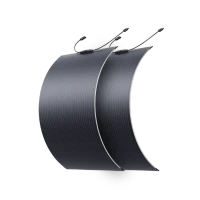
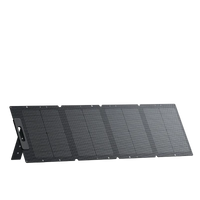
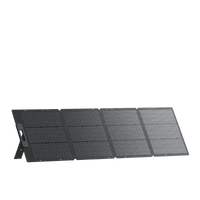
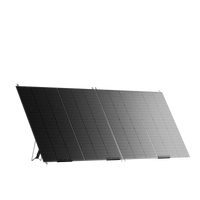

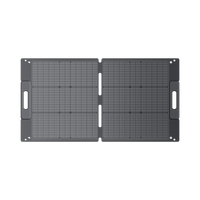

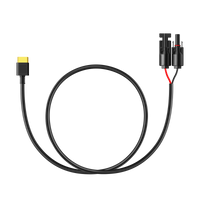







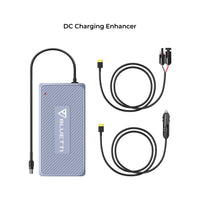
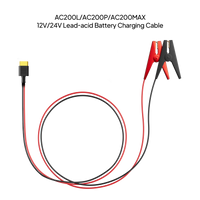



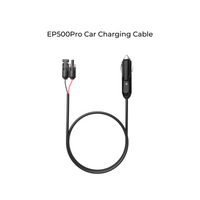
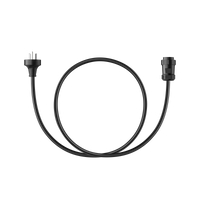

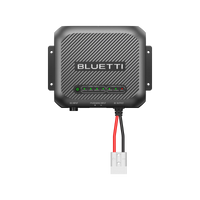
























































































![[Phased Out] BLUETTI B80P Expansion Battery | 806Wh](http://www.bluettipower.com.au/cdn/shop/files/202310025B80P_2000-2000px_4_4caa0c1c-4dab-4272-9e9b-2b7507e5bd81.jpg?v=1713777870&width=120)
![[Phased Out] BLUETTI B210P Expansion Battery | 2,150Wh](http://www.bluettipower.com.au/cdn/shop/files/2_08cf9ef3-03a4-4489-b641-d3edb8094896.webp?v=1716016566&width=120)