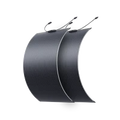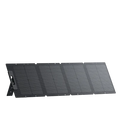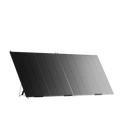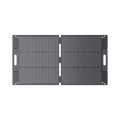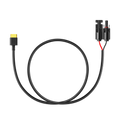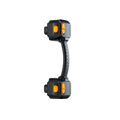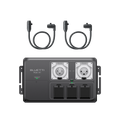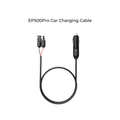Are you having trouble with your internet connection? Have you tried checking if these issues are only persistent for you or everyone around you? It goes without saying that a reliable source of internet connection is important for keeping yourself connected as well as entertained. Opticomm is a famous wholesale broadband network provider in Australia and provides high-speed fiber-optic internet to residential and businesses by using different retail service providers.
And like most networks — Opticomm services can also sometimes experience outages caused by either maintenance, technical failure, or other factors like severe weather conditions, etc. If you are experiencing an Opticomm outage and don’t know what to do — then continue reading.

How Can You Check an Opticomm Outage
If you are experiencing internet connectivity issues — the first thing you will need to do is figure out if it is a widespread Opticomm outage or just a localized issue that is only affecting your services. Here are a few ways you can do that.
Go To The Opticomm Outages Page
Opticomm provides its users with real-time updates on their network status, planned maintenance, as well as service disruption. Here is how you can check if you are facing an outage.
- Go to their official website and check the outages page (https://www.opticomm.com.au/outages/).
- Look for any activity related to outages that might be affecting your area — if there are issues showing on the page you can click on it to see details about the affected location and the estimated time it will take to resolve this issue.
- If you don’t see any outage report, you will need to proceed with troubleshooting or even contact your RRSP.
Check In With Your RRSP's Network Status Page
Because Opticomm is a wholesale provider, it is more than likely that your RSP manages your internet service. Most RSPs offer network status pages where they provide updates on their service issues. You will need to visit their website or check their social media page for any updates.
Use Another Website
Websites like Downdetector (https://downdetector.com.au) will allow you to report internet issues. If there are multiple users in your area who are also facing the same issues, you can also report problems – which is a great way to indicate that it is a larger outage.
Check Online Platforms or Community Forums
Platforms like Twitter, Facebook, and other various forums can aid you by providing real-time discussions about service outages. A lot of users report these issues on online platforms even before the official update has been posted.

How to Report an Opticomm Outage
After you have confirmed that it isn’t a widespread outage but are still experiencing connectivity issues, it is crucial that you report this issue. Here is how you can do that.
Reach Out To Your Retail Service Provider (RSP)
While Opticomm itself does not deal directly with its end users — you can report your issues to your RRSP. All you have to do is call or email your RRSP customer support team and provide them with detailed information about the issues — including when you noticed these issues and if you’ve tried to troubleshoot them yourself.
Provide All The Necessary Information
If you want to make sure that your RSP finds and resolves your issues quickly, you will need to share a bunch of details. Here is a checklist of all the information you should have on hand before contacting your RSP personnel.
- Your address and Opticomm Connection ID (if available).
- A detailed description of the issue you are facing like complete loss of service, slow speeds, intermittent dropouts, etc.
- What kind of device you are using (Wi-Fi, Ethernet, or both).
- If you’ve attempted to troubleshoot these issues by attempting to reboot your router or check the cables.
Follow Up on Your Report
If you are still encountering these issues — follow up with your RRSP and ask for an estimated resolution time as well as whether they need to dispatch a technician.

What Can You Do During an Opticomm Outage
Even though experiencing an internet outage can be really frustrating — there are ways for you to stay connected and minimize your disruption.
Use Your Mobile Data as a Backup
If your home internet is down, you can switch to your mobile data or use a hotspot from someone else to stay online — but make sure to check your mobile data plan so that you can avoid excess charges as well as reduce your bandwidth usage by limiting your streaming or downloading large files.
Restart Your Router and Modem
What a lot of people don’t know is that sometimes resetting their routers or modems can also restore their connectivity after an outage. All you have to do is unplug your power cable from your router as well as the modem and wait for thirty seconds before plugging them back in. After this, wait a few minutes for your devices to connect.
Are you having trouble with your internet connection? Have you tried checking if these issues are only persistent for you or everyone around you? It goes without saying that a reliable source of internet connection is important for keeping yourself connected as well as entertained. Opticomm is a famous wholesale broadband network provider in Australia and provides high-speed fiber-optic internet to residential and businesses by using different retail service providers.
And like most networks — Opticomm services can also sometimes experience outages caused by either maintenance, technical failure, or other factors like severe weather conditions, etc. If you are experiencing an Opticomm outage and don’t know what to do — then continue reading.

How Can You Check an Opticomm Outage
If you are experiencing internet connectivity issues — the first thing you will need to do is figure out if it is a widespread Opticomm outage or just a localized issue that is only affecting your services. Here are a few ways you can do that.
Go To The Opticomm Outages Page
Opticomm provides its users with real-time updates on their network status, planned maintenance, as well as service disruption. Here is how you can check if you are facing an outage.
- Go to their official website and check the outages page (https://www.opticomm.com.au/outages/).
- Look for any activity related to outages that might be affecting your area — if there are issues showing on the page you can click on it to see details about the affected location and the estimated time it will take to resolve this issue.
- If you don’t see any outage report, you will need to proceed with troubleshooting or even contact your RRSP.
Check In With Your RRSP's Network Status Page
Because Opticomm is a wholesale provider, it is more than likely that your RSP manages your internet service. Most RSPs offer network status pages where they provide updates on their service issues. You will need to visit their website or check their social media page for any updates.
Use Another Website
Websites like Downdetector (https://downdetector.com.au) will allow you to report internet issues. If there are multiple users in your area who are also facing the same issues, you can also report problems – which is a great way to indicate that it is a larger outage.
Check Online Platforms or Community Forums
Platforms like Twitter, Facebook, and other various forums can aid you by providing real-time discussions about service outages. A lot of users report these issues on online platforms even before the official update has been posted.

How to Report an Opticomm Outage
After you have confirmed that it isn’t a widespread outage but are still experiencing connectivity issues, it is crucial that you report this issue. Here is how you can do that.
Reach Out To Your Retail Service Provider (RSP)
While Opticomm itself does not deal directly with its end users — you can report your issues to your RRSP. All you have to do is call or email your RRSP customer support team and provide them with detailed information about the issues — including when you noticed these issues and if you’ve tried to troubleshoot them yourself.
Provide All The Necessary Information
If you want to make sure that your RSP finds and resolves your issues quickly, you will need to share a bunch of details. Here is a checklist of all the information you should have on hand before contacting your RSP personnel.
- Your address and Opticomm Connection ID (if available).
- A detailed description of the issue you are facing like complete loss of service, slow speeds, intermittent dropouts, etc.
- What kind of device you are using (Wi-Fi, Ethernet, or both).
- If you’ve attempted to troubleshoot these issues by attempting to reboot your router or check the cables.
Follow Up on Your Report
If you are still encountering these issues — follow up with your RRSP and ask for an estimated resolution time as well as whether they need to dispatch a technician.

What Can You Do During an Opticomm Outage
Even though experiencing an internet outage can be really frustrating — there are ways for you to stay connected and minimize your disruption.
Use Your Mobile Data as a Backup
If your home internet is down, you can switch to your mobile data or use a hotspot from someone else to stay online — but make sure to check your mobile data plan so that you can avoid excess charges as well as reduce your bandwidth usage by limiting your streaming or downloading large files.
Restart Your Router and Modem
What a lot of people don’t know is that sometimes resetting their routers or modems can also restore their connectivity after an outage. All you have to do is unplug your power cable from your router as well as the modem and wait for thirty seconds before plugging them back in. After this, wait a few minutes for your devices to connect.
Switch to a Different Network
You can also use a public Wi-Fi hotspot at a cafe, library, or shopping center while you wait for your connection. This can be really handy for those who want to download large files or hold a meeting through a live call.
Power off Your Devices
If you are facing a severe weather-related outage — you will need to unplug all the sensitive devices to prevent power surges when the service returns, allowing you to secure your devices and avoiding replacements.
Keep Yourself In The Loop
Individuals whose livelihood depends on online connectivity should regularly check the Opticomm outage page or their RRSP's status updates for any new information on their services either related to maintenance or restoration.
Opticomm Outage Notification
Opticomm follows the Telecommunications (Customer Communications for Outages) Industry Standard 2024 — which makes sure that timely as well as accurate outage notifications are sent to their customers. Here are a few things you can expect when there is an Opticomm Outage.
Finding Out How Big The Outage Is
Depending on the type of outage — some might only affect a specific building or street while others can impact an entire area. Your RPS will be able to confirm whether the outage is local or widespread.
How Long Will It Take to Fix
If it is possible, Opticomm will provide you with an estimated time for when their services will be restored. But keep in mind that complicated issues like damaged fiber cables can take a longer time to fix.
Reasons Behind The Outages
| Reasons | Description |
| Planned Maintenance | These usually include regular updates as well as maintenance which can temporarily disrupt the service. |
| Technical Failures | Equipment malfunctioning or software issues can also lead to unexpected outages. |
| External Factors | Issues like severe weather, construction damage, or power outages can also lead to damaged fiber-optic infrastructure. |
Power Station for Backup Internet
Those individuals who need a continuous internet connection can invest in a power station — which can help them keep their network running even during outages, especially if it is caused by power failure. Here are a few pros of having an effective and reliable power bank like AC300 for a smooth internet experience.
- It can make sure that your modem and router stay active even if there is a power cut.
- These power stations can be recharged using solar panels, AC outlets, as well as car chargers.
- In addition to powering your internet devices, it can also aid in keeping your other devices fully charged like your phones, laptops, and other small appliances.
Let BLUETTI Keep You Connected
Are you having internet issues that aren’t related to your service provider? Is it because you are experiencing a power outage and don’t have a backup power solution? Another major but often overlooked issue that can lead to an internet outage is a power failure.

BLUETTI helps prevent that by providing solutions like the AC300 that provide uninterrupted power during unexpected outages and allow users to stay connected even when they are facing a power outage.
FAQs
How long does an Opticomm outage typically last?
While the time period can differ depending on the issues they are facing, usually minor issues are resolved in a few hours while the more complex ones can take longer.
Why is my Opticomm internet slow even when there’s no outage?
A slow speed can be a result of many factors from network congestion, issues with your RRSP, problems with your home network setup, etc. The best solution for these issues is to contact your RRSP for troubleshooting.
Can I get compensation for an Opticomm outage?
Some RSPs do offer compensation or bill adjustments for prolonged service outages — it is best that you contact your service provider for a more detailed answer.
Who should I call first if my internet goes down?
Your RRSP should be your main source of contact for all your internet-related issues. They will first investigate and find a solution from their side of the services, and if the issues persist, they will escalate the problem to Opticomm.
Shop products from this article
Be the First to Know
You May Also Like

Let’s discover what you understand by a 12V fridge, its merits, its demerits, and whether it suits you or not. Also discover BLUETTI 3-in-1 Fridge Freezer.
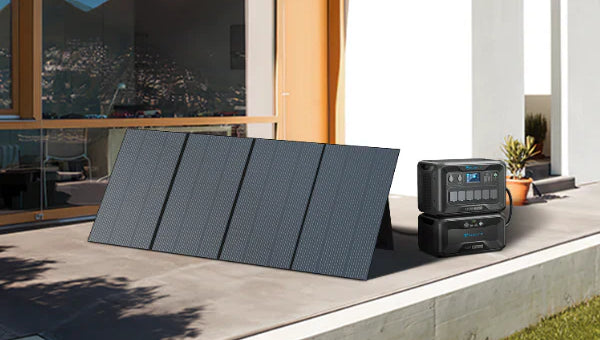
Here’s how to clean solar panels on roof the right way. Learn about DIY options, costs, and what to avoid to get the most out of your investment in solar.

Looking for a reliable power pack for camping, travel or phone charging? Discover the best lithium power packs for all your needs, including BLUETTI’s EB3A, AC2A and AC50B.





































































![[Phased Out] BLUETTI B80P Expansion Battery | 806Wh](http://www.bluettipower.com.au/cdn/shop/files/202310025B80P_2000-2000px_4_4caa0c1c-4dab-4272-9e9b-2b7507e5bd81.jpg?v=1713777870&width=200)
![[Phased Out] BLUETTI B210P Expansion Battery | 2,150Wh](http://www.bluettipower.com.au/cdn/shop/files/2_08cf9ef3-03a4-4489-b641-d3edb8094896.webp?v=1716016566&width=200)

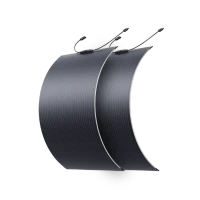
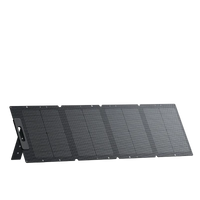
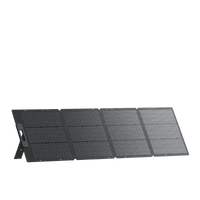
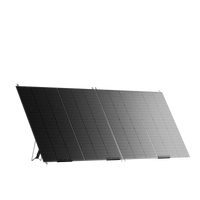

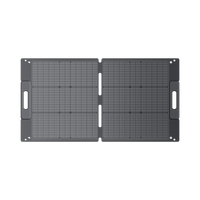

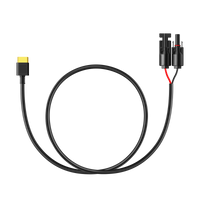







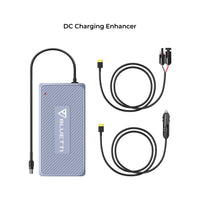
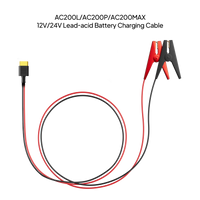



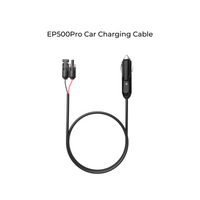
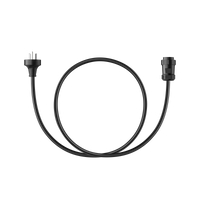

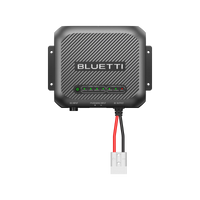

























































































![[Phased Out] BLUETTI B80P Expansion Battery | 806Wh](http://www.bluettipower.com.au/cdn/shop/files/202310025B80P_2000-2000px_4_4caa0c1c-4dab-4272-9e9b-2b7507e5bd81.jpg?v=1713777870&width=120)
![[Phased Out] BLUETTI B210P Expansion Battery | 2,150Wh](http://www.bluettipower.com.au/cdn/shop/files/2_08cf9ef3-03a4-4489-b641-d3edb8094896.webp?v=1716016566&width=120)